Before you start writing your first Android Program please go through the Application Fundamentals of Android. At this point let me assume that you are well versed with Java and ready to kick off....
Now if you are done with the fundamentals, lets straight away move on to our first Android program. As you all know, a programmer cannot start off with his programming stuff without touching the "Hello World" program; so lets go through a step by step procedure of Creating a Project for Android in Eclipse.
Step 1: Open Eclipse
Step 2: File >> New >> Android project
Step 3: Fill in the details of the Project
Step 4: code - HelloWorld.java
code - main.xml
code - AndroidManifest.xml
Step 5: Run the program on the emulator or device
Now if you are done with the fundamentals, lets straight away move on to our first Android program. As you all know, a programmer cannot start off with his programming stuff without touching the "Hello World" program; so lets go through a step by step procedure of Creating a Project for Android in Eclipse.
Step 1: Open Eclipse
Step 2: File >> New >> Android project
Step 3: Fill in the details of the Project
code - main.xml
code - AndroidManifest.xml
Step 5: Run the program on the emulator or device
Output:
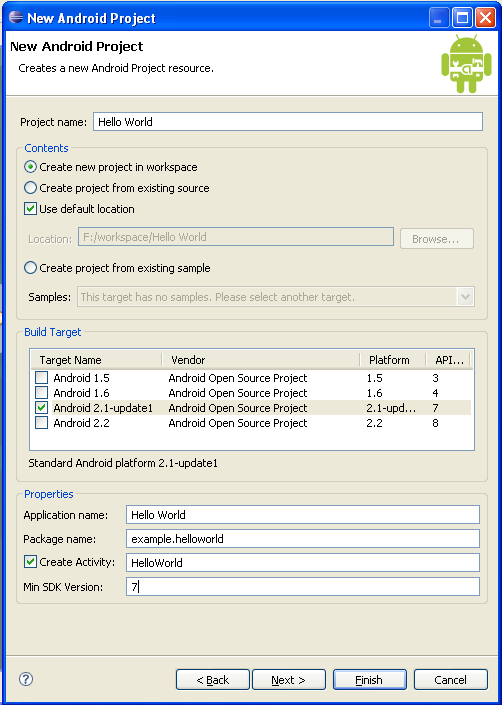

No comments:
Post a Comment